No products
Prices are tax excluded
[Main Screen]
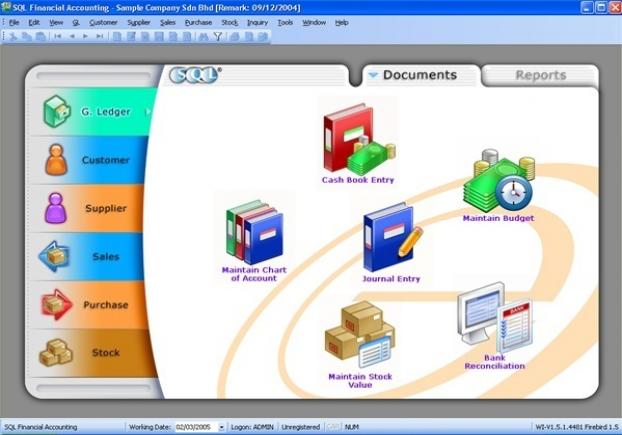
On the front you’ll be greeted with a nice functional menu that helps you easily access different modules and its features quickly.
SQL Accounting has included command navigator to help you to easily to access different modules and its features. Support customizable commands and linkage to external programs.
–
[Entry Screen]
–

The data entry operation buttons (New, Edit, Delete, Save, Cancel, Detail/Browse, Close) are consistent through out the SQL Account. It also has XML Copy/ Paste support.
–
[Grid]
–
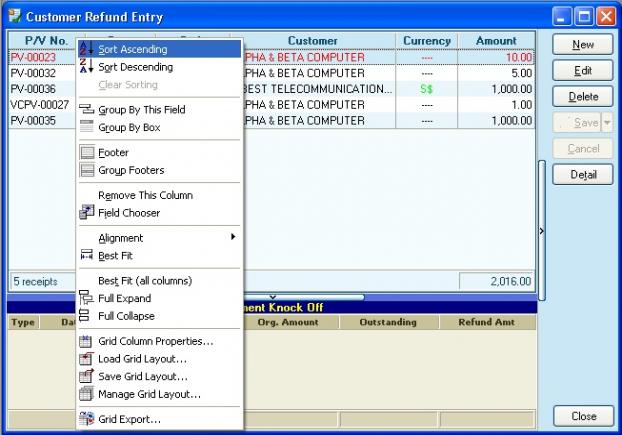
A powerful Grid component to help you perform task like grouping, sorting, filtering, field customization, grid export to excel and etc. You will love this if Excel is your thing.
–
Security – Include logon, change password, backup database, restore database, maintain user, and user rights assignment. You can maintain the detail of user access right in SQL Accounting via user rights assignment or during creation of new user account.
There are several security types available such as access right, form mode, document number set, report, report default printer. Each of this security types can be further divide into sub-security types. For instance, the access right, it is further divided into by user, by access right, and access right vs. user.
–
[Maintain User]
–
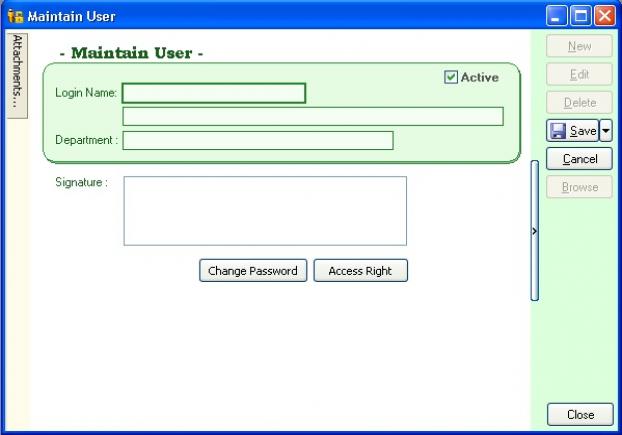
We take security seriously and this function lets you create a user name, password and configure access rights.
–
[Access Right]
–
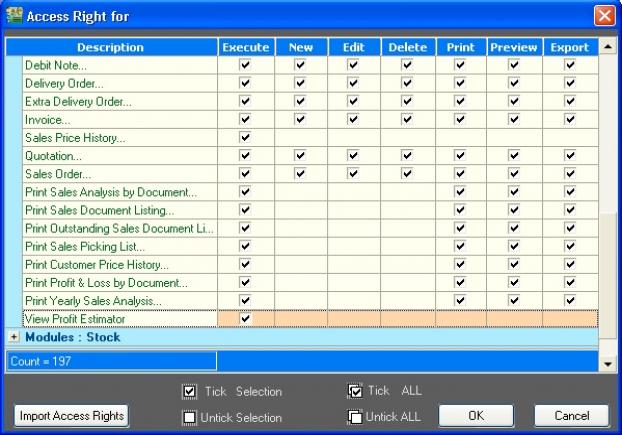
The Access Rights configuration screen as you can see is very detailed and comprehensive.
–
[User Rights Assignment]
–
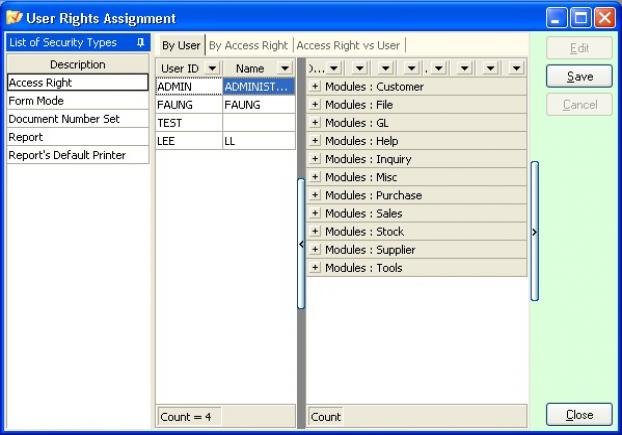
If you need more control, User Rights Assignment lets you control Access Rights, Form Mode, Document Number Set and etc. by the users you have created.
–
Search – There are two types of search, specific vs. power search. Specific search include stock item search, account inquiry, cash flow inquiry, cash flow forecast, customer pricing inquiry and supplier pricing inquiry. With power search, you can find whatever records by specify the condition with some keywords, characters, numbers or symbols.
–
[Account Inquiry]
–
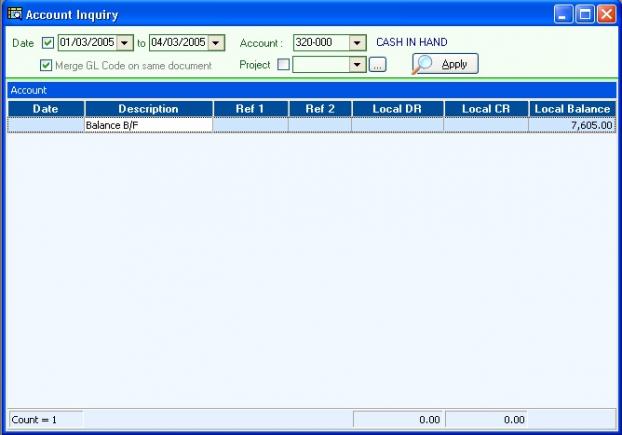
This component gives you fast access to account records that can be filtered by a specific date range and project.
–
[Cash Flow Inquiry]
–
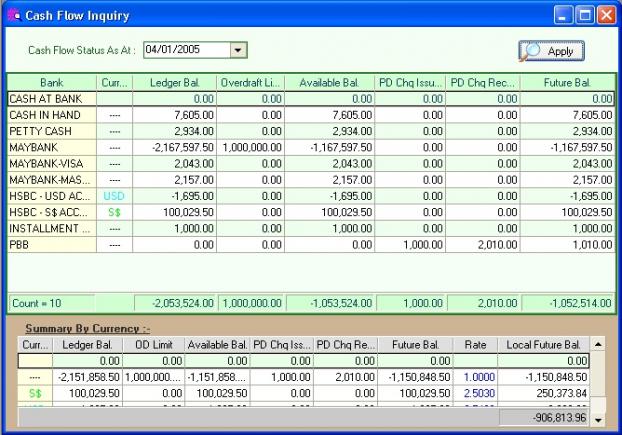
With just a few clicks you can track the movement of your money by date.
–
[Cash Flow Forecast]
–
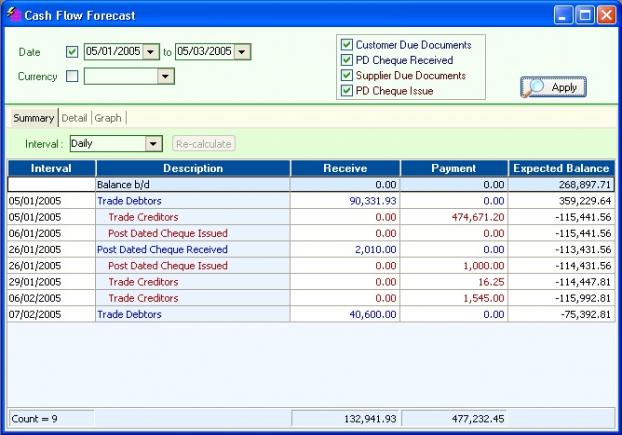
There is also a handy tool that lets you forecast the expected balance based on your cash flow and display it in summary, detailed or by visual graph presentation view.
–
[Customer Pricing Inquiry]
–
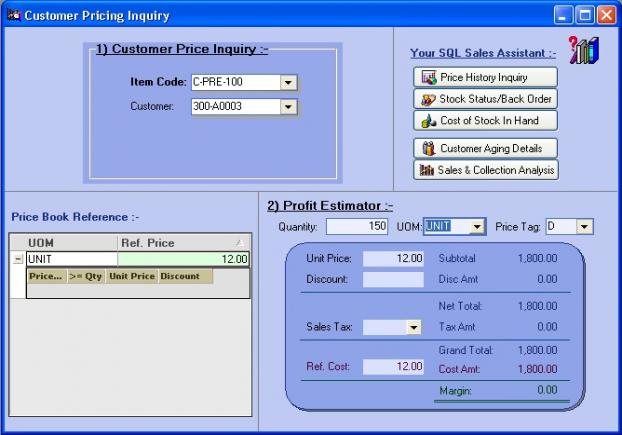
Another great Sales tool that gives you the ability to check Price History, Stock Status, Aging, and etc. by your stock item and customer.
–
[Supplier Pricing Inquiry]
–
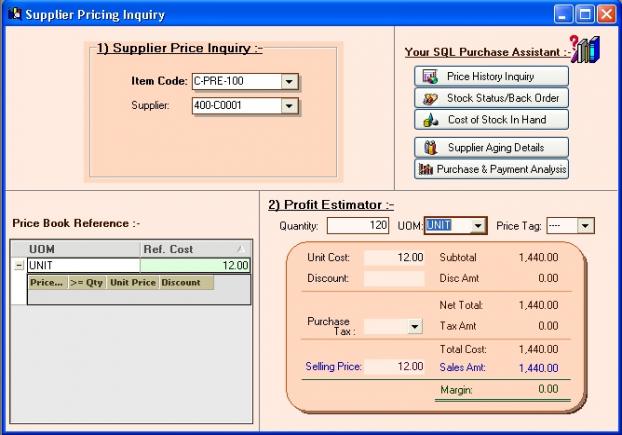
Similar to Customer Pricing Inquiry this tool that gives you the ability to check Price History, Stock Status, Aging, and etc. by your stock item and supplier.
–
[Stock Item Search]
–
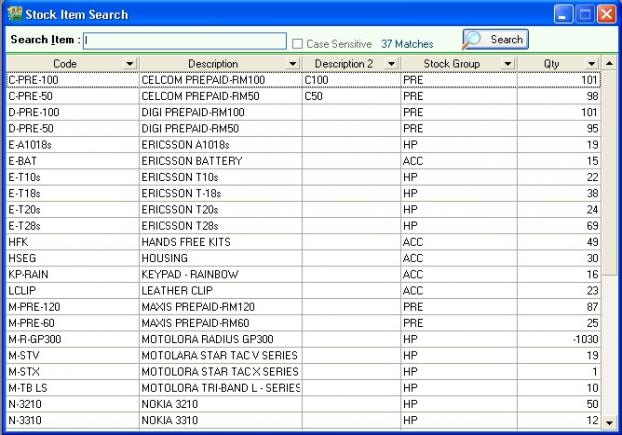
If you have a large stock item database this tool helps you call out search with a simple F9 shortcut key press.
–
[SQL Power Search Engine]
–
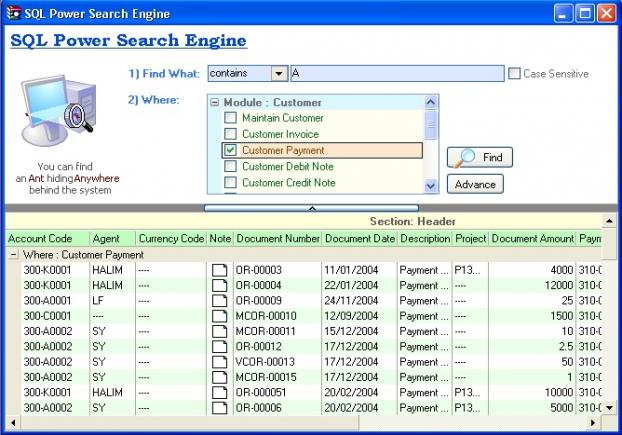
The name says it all and its truly a powerful search tool to help you track down any data that you have input.
–
Drill Down – It is the information highway within the system linking all the reports tracing down to the source document level with simple mouse click.
–
[Drill Down]
–

If you wonder how a purchase report figure amounts to a value. All you need to do is double click that amount and the system will link to the another report by tracing down the source document.
–
[Reports]
–
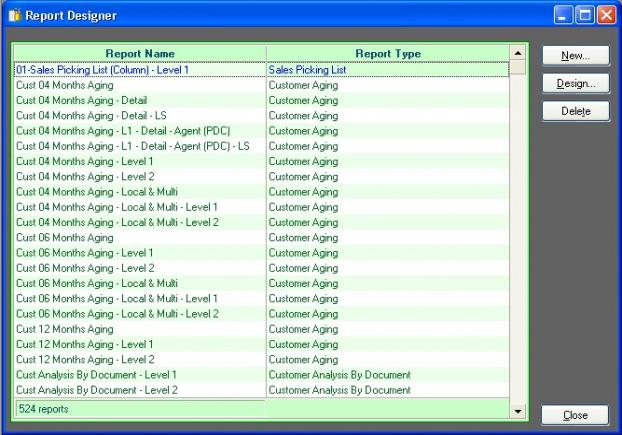
SQL Account have more than 500 reports built-in that are highly customizable and can be exported to other format such as Excel, Words, PDF and etc.
–
[Report Designer]
–
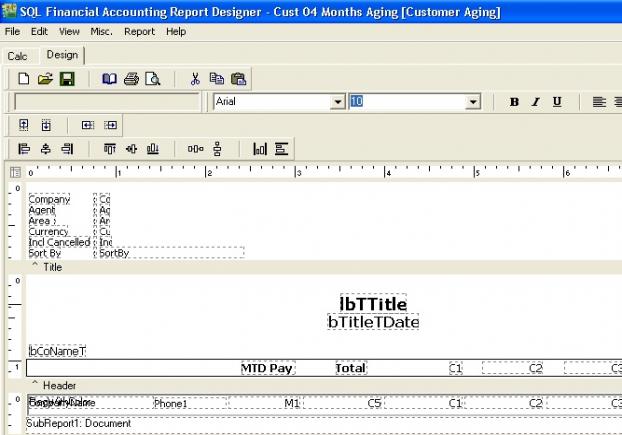
This feature allows you to design or customize existing report to suit your needs.
–
[Audit Trail]
–
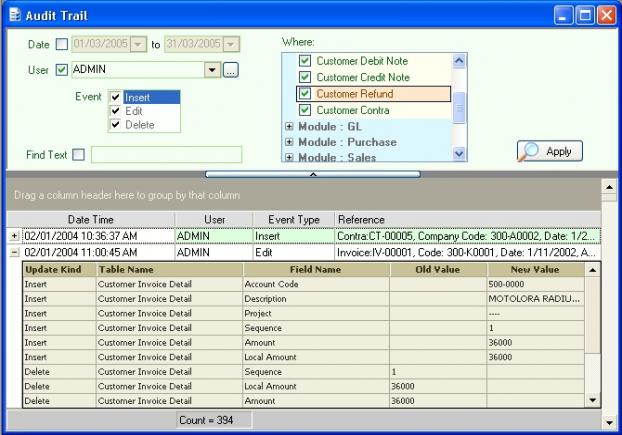 With little input, SQL Account is able to show you a detailed audit trail. This feature lets you track user’s data input by a specific date range and modules.
With little input, SQL Account is able to show you a detailed audit trail. This feature lets you track user’s data input by a specific date range and modules.
–
Bar Code – SQL Accounting has included this feature to allow you to print bar code. Plug-in your barcode scanner, and you can use it immediately.
SQL Account : Setting Access Right 01
SQL Account : Setting Access Right 02 for Reports