No products
Prices are tax excluded
[Maintain Customer]
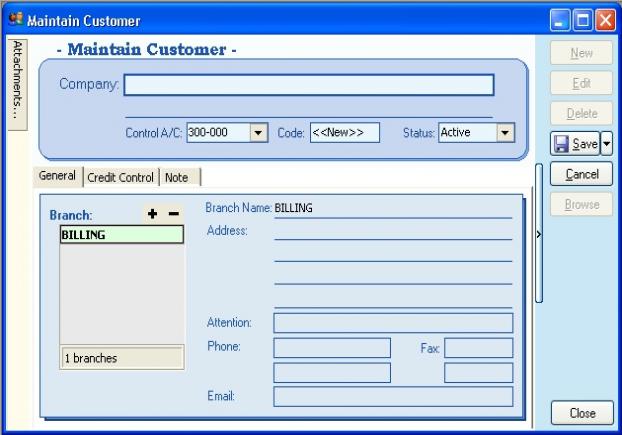
Maintain your customers easily with a user-friendly and flexible interface.
The SQL Accounting provide a user-friendly and flexible screen for you to easily maintain your customers.
–
[Customer Invoice]
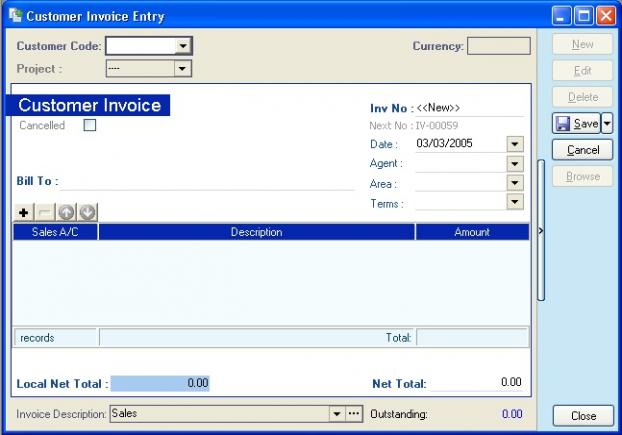
Create customer invoice and track it’s payment history all on the same screen.
This feature enables you to easily to maintain the overall customer invoice entry from sales module, at the same time SQL Accounting will display the payment history for each customer invoice, if the payment had been make for the particular customer invoice.
–
[Customer Payment]
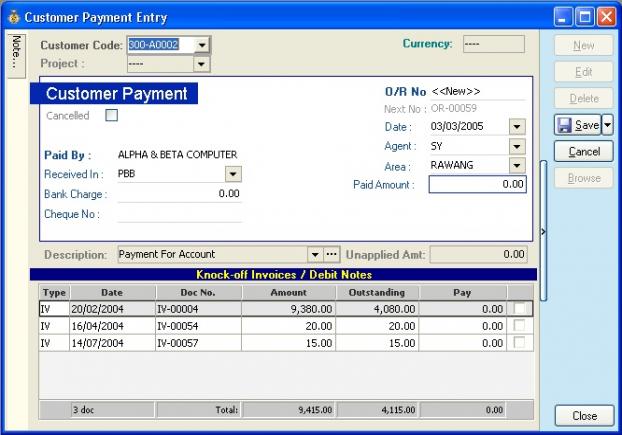
Make a payment and dispatch an official receipt lighting fast. It also supports partial payment, custom payment post date and pay by a simply knock off.
With little input, you can easily to maintain the customer payment and dispatch your official receipt to customer. In addition, SQL Accounting has support for partial payment, post date payment and pay by knock off.
–
[Customer Credit Note]
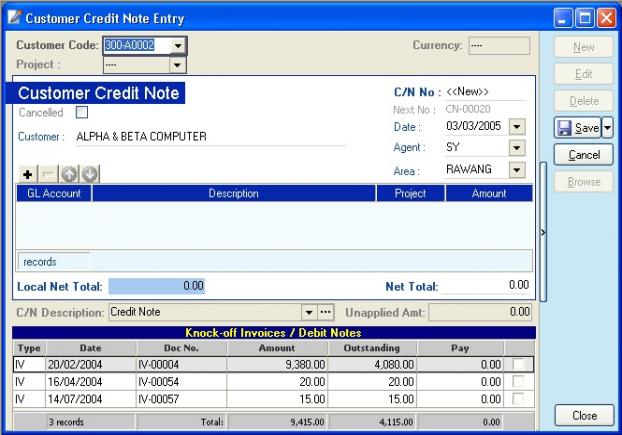
You can now easily create Customer Credit Note and edit Sales Credit Note all from the same screen. Here it displays a list of invoice or debit note to be knocked off.
You can now easily to maintain the overall credit note from sales module, while at the same time SQL Accounting will display a list of invoice/ debit note knock off, if found.
–
[Customer Debit Note]
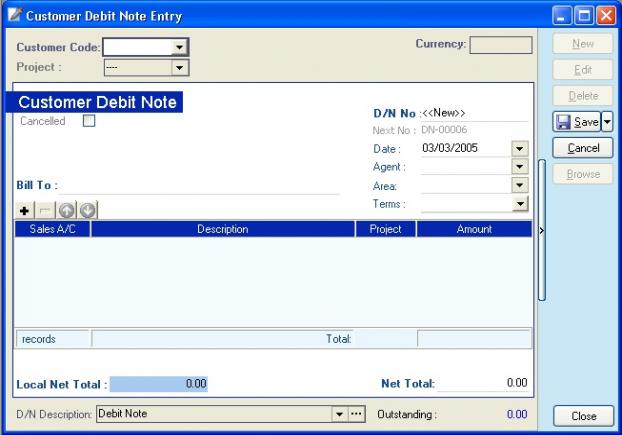
Just like Customer Credit Note you can create Customer Debit Note and edit Sales Debit Note all from the same screen. You can also see the payment history for each debit note.
A complete list of debit note from sales module provide the opportunities for you maintain the overall debit note, similar with customer invoice, the SQL Accounting will display the payment history for each debit note, if the payment had been make for the particular debit note.
–
[Customer Refund]
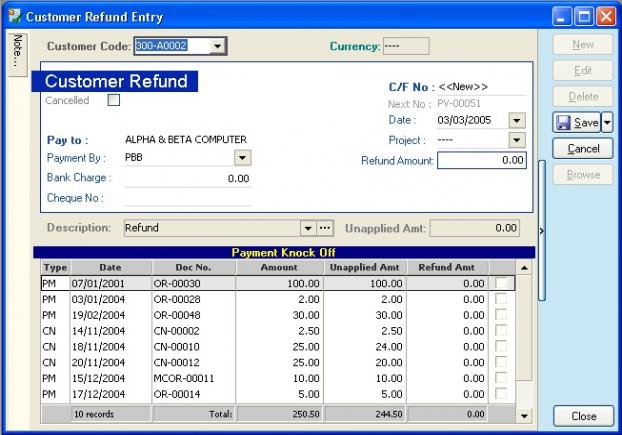
Need to knock off payments and refund credits for customers? SQL Account has support for this feature.
Need to knock off payments and refund credits for customers? SQL Accounting has support for this feature.
––
[Customer Contra]
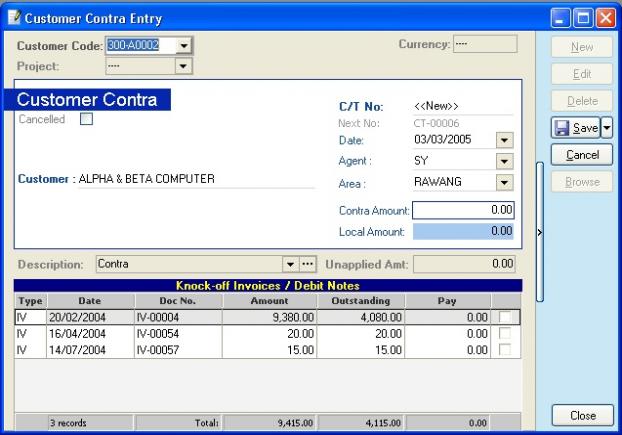
This is a nice feature that allows you to match a customer’s invoice against a supplier’s bill. It also allows for different currencies (e.g: USD 100 customer invoice contra with a S$200 supplier bill), auto calculation and Forex gain/loss.
SQL Accounting include this powerful features, allowing you to match a customer invoice against the supplier bill. Beside, SQL Accounting have embedded with a set of contra control number, allow for different currency (e.g.: customer invoice with amount USD 100 contra with supplier bill with amount of S$200), auto calculate and posting on forex gain/ loss.
–
Reports – The SQL Accounting support a wide range of reports such as customer document listing, customer balance report, due document listing, aging report, customer statement, customer post dated cheque listing, customer analysis by document, and customer sales and collection analysis. Each of these reports has been proved work well with multi currency.
–
Unique – Compare to others accounting software, SQL Accounting able to support special aging (e.g.: 0-7, 0-9 days and etc.) during generate customer aging report. In addition, SQL Accounting has embedded with features of advance credit control. With this advance credit control, you can set the credit limit and overdue limit for each customer.
SQL Account Account Receivable (Customer)
SQL Account AR Customer Payment Local Payment
SQL Account AR Customer Payment Foreign Currency Payment