No products
Prices are tax excluded
Quotation – SQL Accounting provide this feature to enables you to easily to maintain the quotation as requests from your customer.
–
[Quotation]
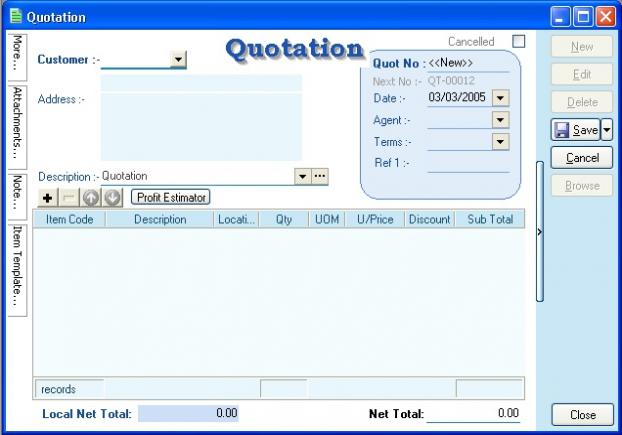
Turn that first impression into a deal. SQL Account provides you a fast and easy way to create attractive quotation for your customers. And you can also estimate your profit with just a mouse click.
–
Sales Order – A very user-friendly and interactive screen allows you to easily to maintain the sales order for your customer. To help simplified your work, to create or edit the sales order, you can right click on your mouse button and choose transfer from quotation.
–
[Sales Order]

Need to keep track of orders? Just like Quotation it’s easy to create and track your sales orders. You can even make a deposit all in one screen.
–
Delivery Order – Similar with sales order, SQL Accounting enables you to easily to maintain the delivery order for your customer, you can create or edit the sales order by simply right click on your mouse button and choose transfer from quotation or transfer from sales order.
–
[Delivery Order]
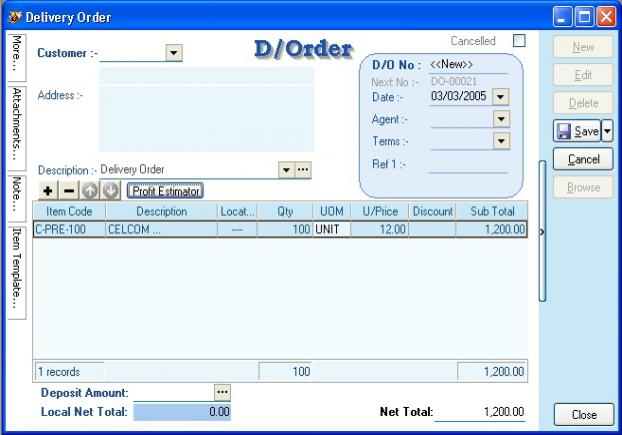
Time to delivery orders? Just transfer it from Quotation or Sales Order in a few clicks, print document and you are ready for delivery. A prompt customer service translates to good customer satisfaction.
–
Invoice – With this feature, you can easily to maintain the invoice with little input. In this feature, you can create or edit the invoice by right click on your mouse button and choose either transfer from quotation, transfer from sales order or transfer from delivery order.
–
[Invoice]
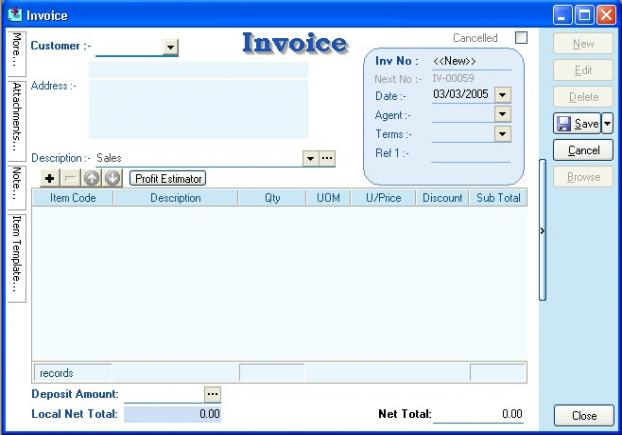
Get paid. Track orders that are not billed, easily transfer them to your invoice, and send it via email. It is a real time saver.
–
Cash Sales – A very user-friendly and flexible interface allows you to maintain the cash sales as easier than your expectation.
–
[Cash Sales]
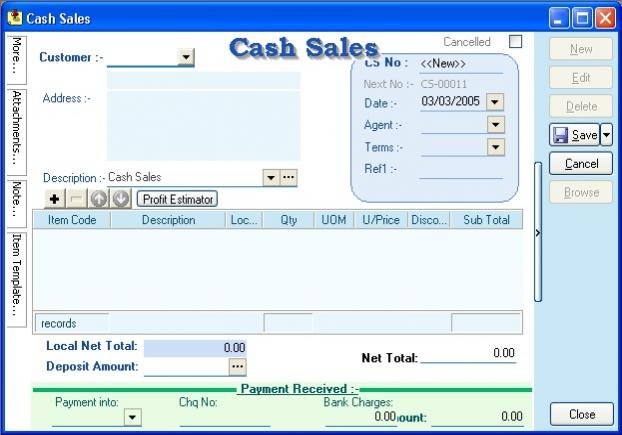
A very user-friendly and flexible interface that allows you to maintain cash sales. This is perfect for simple of the shelf sales transaction and point-of-sales system integration.
–
Debit Note – With SQL Accounting, we provide you a very flexible and user-friendly screen to allow you to maintain the debit note for sales with ease.
–
[Debit Note]
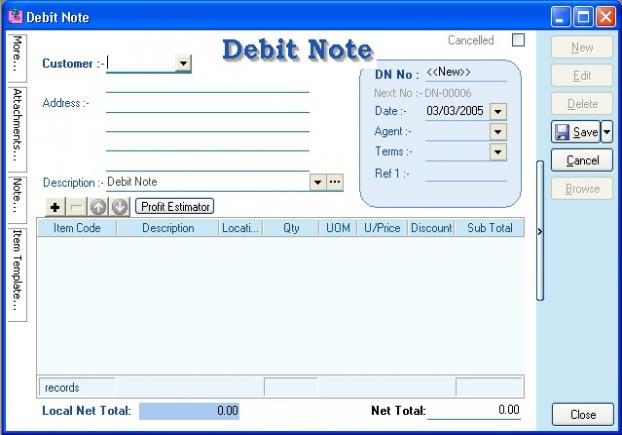
You can create a Debit Note for special instances where you need a business-to-business transaction or an extension of credit.
–
Credit Note – Here, you can maintain the credit note with user-friendly interface. To help simplified your work, to create or edit the credit note, you can right click on your mouse button and choose either transfer from sales invoice or transfer from cash sales.
–
[Credit Note]
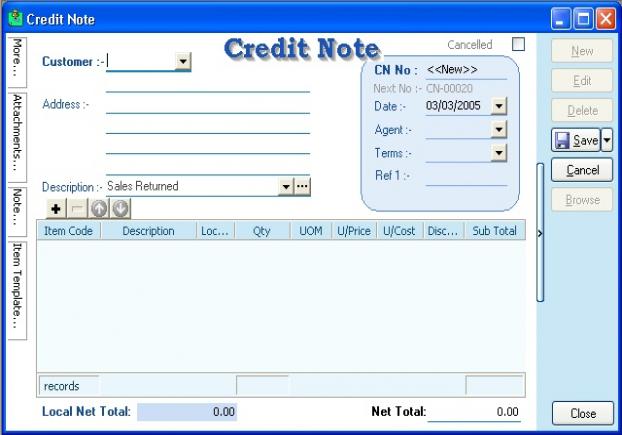
Returned goods? Special discounts? Or a simple billing mistake can be easily corrected with Credit Note.
–
Cancelled Note – Compare to others accounting software, SQL Accounting has include this features to allow you to maintain the cancelled note for sales order. To create or edit the cancelled note with ease, you can right click on your mouse button, and choose transfer from sales order.
–
[Cancelled Note]
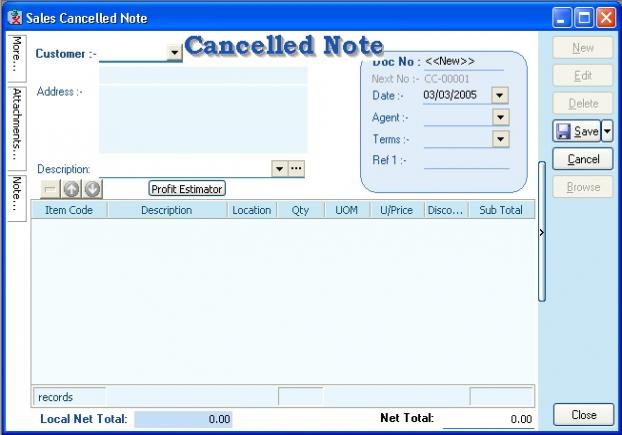
SQL Account includes a unique feature that allows you to maintain a Cancelled Note for Sales Order.
–
Reports – Support wide range of reports such as sales document listing, outstanding sales document listing, sales picking list, customer price history, profit and loss by document, sales analysis by document and yearly sales analysis.
–
Unique – In contrast with others accounting software, SQL Accounting has support for partial delivery in maintaining quotations, sales order, delivery order and invoice. In addition, SQL Accounting has provide the available stock balance in maintaining quotations, sales order, delivery order, invoice, cash sales, credit note and debit note. SQL Accounting also has support for sales price history, which means it allows you to check the particular sales history for particular company under particular item code.
SQL Account Sales Invoicing Sales Quotation
SQL Account Sales Invoicing Sales Delivery Order
SQL Account Sales Invoicing Sales Invoice